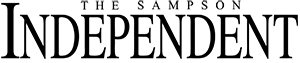With a few swipes and touches, business professionals in Clinton can send emails, review documents, FaceTime into a meeting and exchange money. There are so many benefits to having the ability to work from anywhere with a computer at your fingertips. These are just a handful of the thousands of conveniences cell phones provide people served by a high-quality wireless network like the one here in eastern North Carolina.
Smartphones can be an invaluable tool in the workplace but people need to be aware of their surroundings and mindful of the fact that strangers, hackers, cyberbullies and scammers are all potential threats to online safety. That’s why it’s important that those using the latest devices also put the proper safeguards in place to protect themselves and their businesses. The internet should be treated like any other public space.
With the start of a new year, it is a great time for individuals and businesses to increase the safety of their online experiences. But where does one start?
• Make sure all mobile devices are password-protected and store the passwords somewhere secure. A PIN, fingerprint or facial recognition should be required to unlock devices and access downloaded apps. Do not share your password with others or leave it on a sticky note on your desk.
• Never leave your smartphone unattended and unlocked. Since many smartphone users have sensitive documents, files or confidential information important to their business, it is best to lock or bring your smartphone with you every time you leave your seat. Even if just for a second.
• Only visit secure sites. Look for the small lock icon on the status bar of the browser, a trusted seal like TRUSTe or VeriSign and websites that begin with “https” as the “s” stands for secure.
• Use firewalls and report anything suspicious to your IT team. Just like a desktop computer, mobile devices should have anti-virus, anti-spyware, anti-spam security and a personal firewall. Some of the latest devices like the iPhone 11 Pro come with these safeguards, while others require downloads. Whether it’s an email attachment or your computer is running unusually slow, always consult your IT department just in case.
• Keep information secure. When making online purchases, users should avoid saving credit card and contact information to a site by checking out as a guest. And, keep tabs on which applications ask for location services and disable access as appropriate.
There are also several ways to help foster digitally responsible actions among co-workers. Discuss with employees the dangers of hacking and password protection along with the risks of oversharing or showing a lack of caution. Consider establishing expectations as it relates to leaving your computer unattended, password protection, data consumption, oversight and mobile manners.